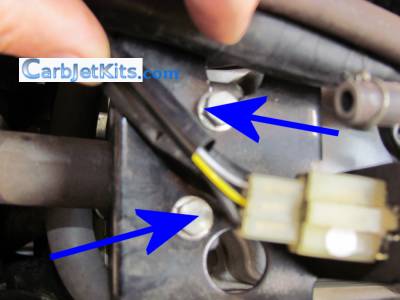Carburetor Bank Removal Magna V45
Carburetor Bank Removal on a Magna V45
This section is an example on how to remove the carburetor bank. We are showing this on a magna V45.
Note: Clicking on any image will show you a full size image in a new window.
Start by removing the seat and to disconnect the battery.
Turn the fuel valve in the OFF position.
Slide the hose clip back as shown in the picture above.
Pull the hose from the fuel valve.
Remove the bolt that holds the gas tank and lift the tank up about 6 inches.
Look for the vent hose and remove.
take the tank from your bike and place in a secure area.
Make sure the fuel valve remains in the OFF position.
Below is an image with the gas tank removed.
Remove the breather hose from the aircleaner box.
locate the fuel valve diaphragm.
At the top side, remove the 2 bolts that hold the fuel valve diaphragm.
Note: you only have to remove the left bolt completely and loosen the right bolt.
Remove the hose from the diaphragm that leads to the carburetors.
If you not have done so, remove both plastic side covers.
at the thermostat housing (right side) remove the bolt as shown in the picture below.